运行验证节点 Q&A
我们收到反馈在接入的过程中,节点也会碰到无法调取数据源、设置Session Key出现问题等情况。从而导致节点一直在等候区,无法通过审核。下面将系统地为你梳理使用Docker和CLI,分别如何运行节点、设置Session Key、以及自查本地的Session Key是否存在、数据源配置是否出现问题。
运行节点程序
使用Docker
docker run -d --name ares_gladios aresprotocollab/ares_gladios:latest gladios-node --name Ares_amor_4UaAfJ7EX9UsCtnUkVsbAqshH3EDN4h6Co7t8P5jPRTvLjqh --chain gladios --telemetry-url 'wss://telemetry.polkadot.io/submit/ 0' --warehouse http://api.aresprotocol.io --validator
your-name请以Ares_TelegramUsername_bsc地址的方式填写。如:Ares_amor(节点tg群username)_4UaAfJ7EX9UsCtnUkVsbAqshH3EDN4h6Co7t8P5jPRTvLjqh(BSC地址)请如实填写,方便进行奖励计算与发放。
例如:
Ares_amor(username in telegram node miner group)_4UaAfJ7EX9UsCtnUkVsbAqshH3EDN4h6Co7t8P5jPRTvLjqh(BSC address)
使用CLI
- 可执行的 gladios-node 二进制文件
wget -c https://github.com/aresprotocols/ares/releases/download/v1.2.1/gladios-node-linux-amd64-1.2.1-ba392b0
- 添加执行权限
chmod +777 gladios-node-linux-amd64-1.2.1-ba392b0
- 执行节点
./gladios-node-linux-amd64-1.2.1-ba392b0 --base-path data --name Ares_amor_4UaAfJ7EX9UsCtnUkVsbAqshH3EDN4h6Co7t8P5jPRTvLjqh --chain gladios --telemetry-url 'wss://telemetry.polkadot.io/submit/ 0' --warehouse http://api.aresprotocol.io --validator
your-name请以Ares_TelegramUsername_bsc地址的方式填写。如:Ares_amor(节点tg群username)_4UaAfJ7EX9UsCtnUkVsbAqshH3EDN4h6Co7t8P5jPRTvLjqh(BSC地址)请如实填写,方便进行奖励计算与发放
例如:
Ares_amor(username in telegram node miner group)_4UaAfJ7EX9UsCtnUkVsbAqshH3EDN4h6Co7t8P5jPRTvLjqh(BSC address)
设置 Session Key
使用Docker
docker exec -it ares_gladios bash -c "apt update && apt install -y curl && curl -X POST http://localhost:9933 -H 'Content-Type: application/json' -d '{\"id\":1, \"jsonrpc\":\"2.0\", \"method\": \"author_rotateKeys\"}'"
输出
{“jsonrpc”:”2.0",”result”:”0x74ed2791ab818797bc4a2caa78b01180cc52a5e95c8cd5286d2642b671c3986d00a93e91eaedd838f275f4c49f1c9a9c2525f7f34577c556f02bc357eddaa4dbf28ab5102be4fa22b6b8115765d290de0c6c91f37a265acecdf3782746bff32b”,”id”:1}
生成的结果用于在gladios上设置Session Key。
使用CLI
curl -H "Content-Type: application/json" -d '{"id":1, "jsonrpc":"2.0", "method": "author_rotateKeys", "params":[]}' http://localhost:9933
输出
{“jsonrpc”:”2.0",”result”:”0x88a16ebcbb47c4c466416bf62a412910a8eee74c9b9b7fa3fe922f5f2f6b3a256ec28920cf2811088090b45c1c7faf9f5434a32929a4251667b38dcd530b9934f2fb357cf4ac2f8b024e3db8946e2ce185b8bc66f0f03d2cf5c94fa293e29f23",”id”:1}
生成的结果用于在gladios上设置Session Key。
查询Session key本地是否存在
使用Docker
在aresscan上找到设置session key的交易,例如:
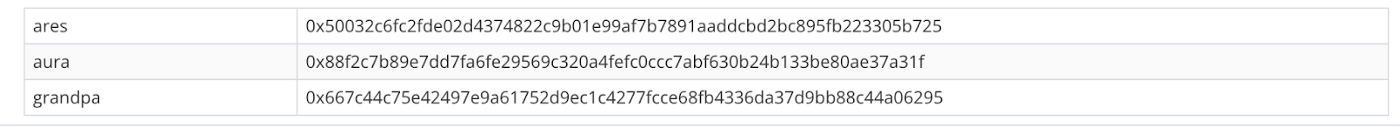
session是由aura,grandpa,ares 3种key组成,如果搜索不到相应值,可以找官方技术人员帮助。
如图:
0x88f2c7b89e7dd7fa6fe29569c320a4fefc0ccc7abf630b24b133be80ae37a31f+667c44c75e42497e9a61752d9ec1c4277fcce68fb4336da37d9bb88c44a06295+50032c6fc2fde02d4374822c9b01e99af7b7891aaddcbd2bc895fb223305b725
grandpa和ares需要把前面的0x去掉,既是:
0x88f2c7b89e7dd7fa6fe29569c320a4fefc0ccc7abf630b24b133be80ae37a31f667c44c75e42497e9a61752d9ec1c4277fcce68fb4336da37d9bb88c44a0629550032c6fc2fde02d4374822c9b01e99af7b7891aaddcbd2bc895fb223305b725
docker exec -it ares_gladios bash -c "apt update && apt install -y curl && curl -X POST http://localhost:9933 -H 'Content-Type: application/json' -d '{\"id\":1, \"jsonrpc\":\"2.0\", \"method\": \"author_hasSessionKeys\", \"params\": [\"0x88f2c7b89e7dd7fa6fe29569c320a4fefc0ccc7abf630b24b133be80ae37a31f667c44c75e42497e9a61752d9ec1c4277fcce68fb4336da37d9bb88c44a0629550032c6fc2fde02d4374822c9b01e99af7b7891aaddcbd2bc895fb223305b725\"]}'"
查询结果如下,代表配置正确
{“jsonrpc”:”2.0",”result”:true,”id”:1}
使用CLI
在aresscan上找到设置session key的交易,例如:
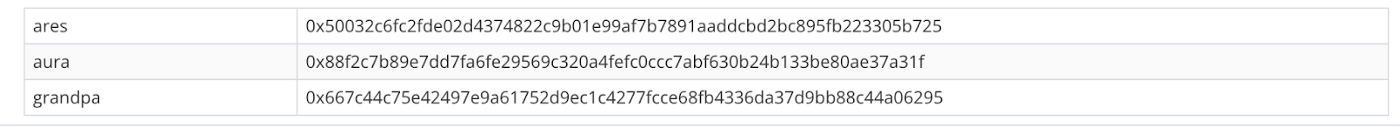
session是由aura,grandpa,ares 3种key组成,如果搜索不到相应值,可以找官方技术人员帮助。
0x88f2c7b89e7dd7fa6fe29569c320a4fefc0ccc7abf630b24b133be80ae37a31f+667c44c75e42497e9a61752d9ec1c4277fcce68fb4336da37d9bb88c44a06295+50032c6fc2fde02d4374822c9b01e99af7b7891aaddcbd2bc895fb223305b725
grandpa和ares需要把前面的0x去掉,既是
0x88f2c7b89e7dd7fa6fe29569c320a4fefc0ccc7abf630b24b133be80ae37a31f667c44c75e42497e9a61752d9ec1c4277fcce68fb4336da37d9bb88c44a0629550032c6fc2fde02d4374822c9b01e99af7b7891aaddcbd2bc895fb223305b725
curl -H “Content-Type: application/json” -d ‘{“id”:1, “jsonrpc”:”2.0", “method”: “author_hasSessionKeys”, “params”:[“0x88f2c7b89e7dd7fa6fe29569c320a4fefc0ccc7abf630b24b133be80ae37a31f667c44c75e42497e9a61752d9ec1c4277fcce68fb4336da37d9bb88c44a0629550032c6fc2fde02d4374822c9b01e99af7b7891aaddcbd2bc895fb223305b725”]}’ http://localhost:9933
查询结果如下,代表配置正确
{“jsonrpc”:”2.0",”result”:true,”id”:1}
检查数据源配置情况
使用Docker
docker exec -it ares_gladios bash -c "apt update && apt install -y curl && curl -X POST http://localhost:9933 -H 'Content-Type: application/json' -d '{\"id\":1, \"jsonrpc\":\"2.0\", \"method\": \"offchain_localStorageGet\", \"params\": [\"PERSISTENT\",\"0x6172652d6f63773a3a70726963655f726571756573745f646f6d61696e\"]}'"
输出
{“jsonrpc”:”2.0",”result”:”0x68687474703a2f2f6170692e6172657370726f746f636f6c2e696f”,”id”:1}
如果结果为:
0x68687474703a2f2f6170692e6172657370726f746f636f6c2e696f
则为官方数据源并且运行准确(若是自行搭建,也会出现相应字符串,不会报错。)
如果结果为:null
则报价数据源为空,请检查操作步骤及时调整。
使用CLI
curl -H "Content-Type: application/json" -d '{"id":1, "jsonrpc":"2.0", "method": "offchain_localStorageGet", "params":["PERSISTENT","0x6172652d6f63773a3a70726963655f726571756573745f646f6d61696e"]}' http://localhost:9933
输出
{“jsonrpc”:”2.0",”result”:”0x68687474703a2f2f6170692e6172657370726f746f636f6c2e696f”,”id”:1}
如果结果为:
0x68687474703a2f2f6170692e6172657370726f746f636f6c2e696f
则为官方数据源并且运行准确(若是自行搭建,也会出现相应结果,不会报错。)
如果结果为:null
则报价数据源为空,请检查操作步骤及时调整。
查询 HostKey
使用Docker
docker exec -it ares_gladios bash -c "apt update && apt install -y curl && curl -X POST http://localhost:9933 -H '{"id":1, "jsonrpc":"2.0", "method": "offchain_localStorageGet", "params": ["PERSISTENT", "0x6172652d6f63773a3a6c6f63616c5f686f73745f6b6579"]}'"
输出示例:
{"jsonrpc":"2.0","result":"0xf9c395a5","id":1}
使用CLI
curl -H "Content-Type: application/json" -d '{"id":1, "jsonrpc":"2.0", "method": "offchain_localStorageGet", "params": ["PERSISTENT", "0x6172652d6f63773a3a6c6f63616c5f686f73745f6b6579"]}' http://localhost:9933
输出示例:
{"jsonrpc":"2.0","result":"0xf9c395a5","id":1}
Q&A
Q: 参与了验证人报价竞选,需要等待多久?
A:
- 一般为 1-2 era,即1-2小时,如果您的配置没有问题即可以成为验证人节点。
- 若是Validators上限人数已满(如:24/24),则需要技术委员会成员提高Validators上限值(如:提升至26)。
- 其他则考虑自身的配置出现问题。
Q: 为什么节点容易出现掉线情况?
A: 使用电脑运维,在不使用云服务的情况下,当电脑处于待机或关机状态,则会出现掉线情况。在使用云服务器的前提下,可以打开一个screen会话进行设定,将程序在后台运行,这样就可以解决节点掉线问题。
