Hardware environment
| Ares nodes hardware environment parameters | |
|---|---|
| Hard Disk Drive | ≥100GB |
| CPU | 4~8cores |
| RAM | 4~8G |
| Broadband | ≥3M,stable |
| Operating System | Ubuntu18.04+ |
Cloud Server
Configure the cloud that meets the above hardware conditions. There are many servers, you can search for the guide yourself. If your server meets the requirements, please follow the program installation specification below. It is a kind of demonstration reference, not recommended.
First Step
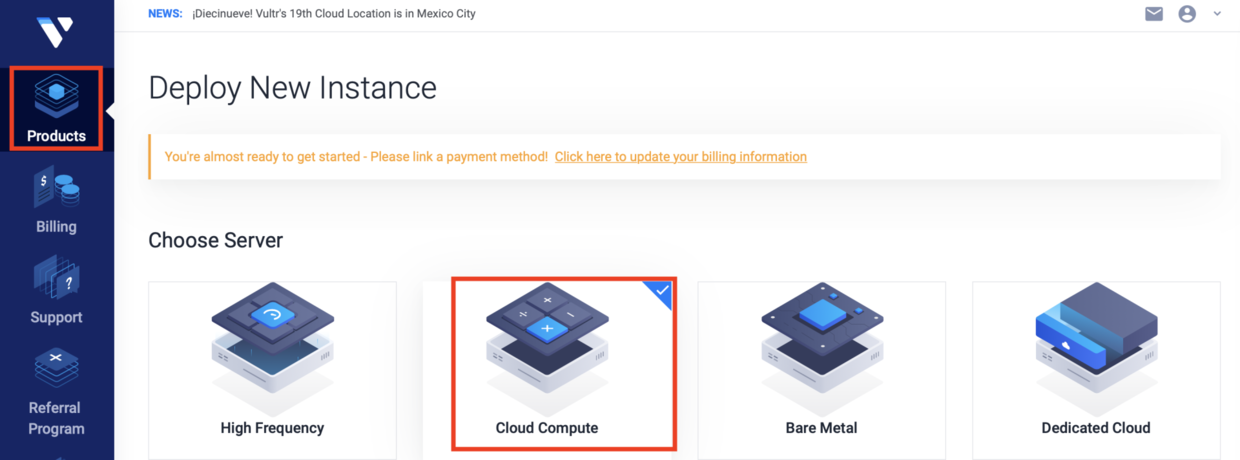
Open the https://my.vultr.com/deploy/, sign in to the main page. Click the "Products" column left and select the "Cloud computer" option.
Second Step
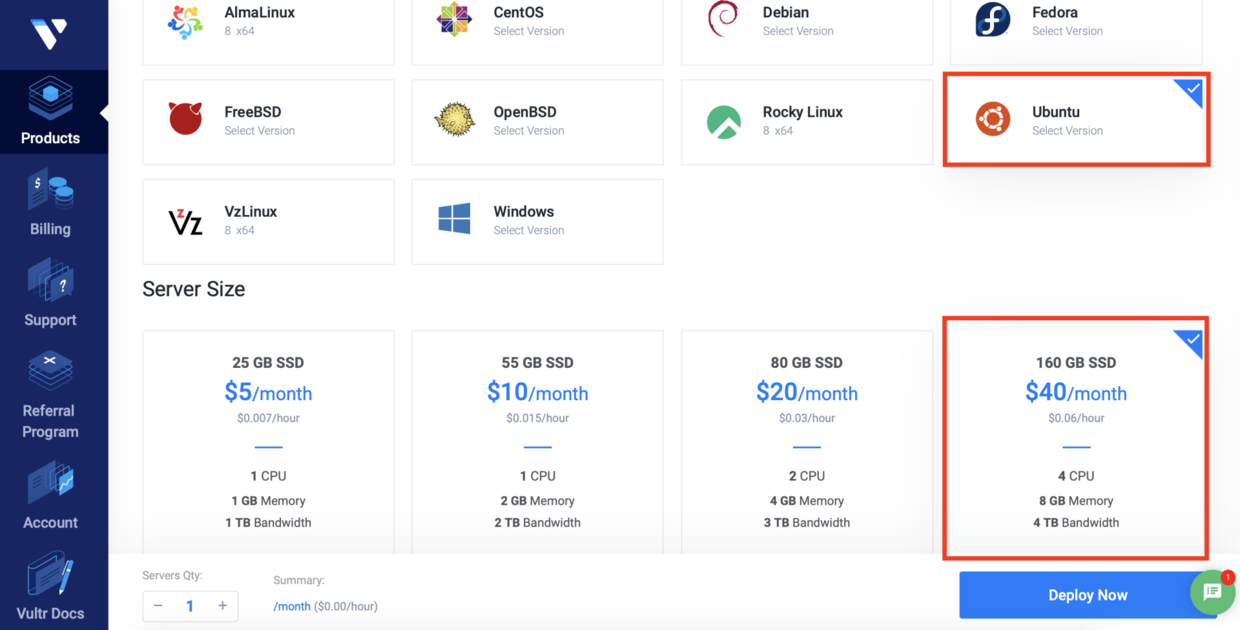
Select "Ubuntu 18.04 x64" version, and then select the cloud service which meets the above requests. Click "Deploy Now" to complete the payment.
Third step
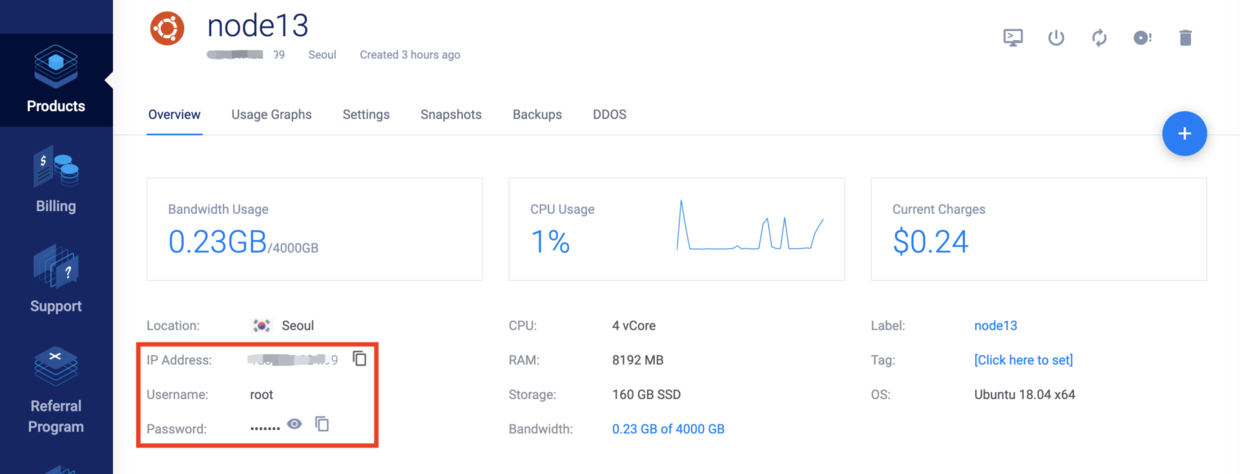
After the payment was completed, click the "products" section on the left, select the according to account. Click "Overview", to acquire IP, username and passport and save them safely to guarantee future log in.
