Account
Method A: Log in Polkadot{.Js} Wallet
Enter the page https://polkadot.js.org/extension/ and open Polkadot{.Js} wallet; add an extension to Chrome or Firefox.
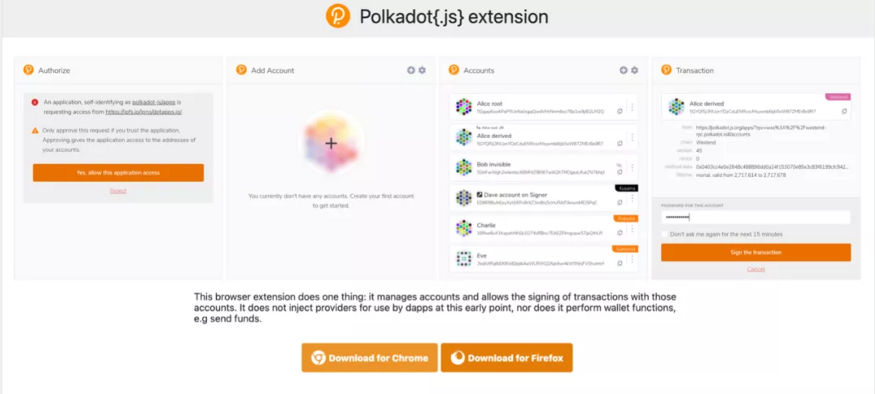
After adding Polkadot{.Js} extension program, click [ + ], to add your account.
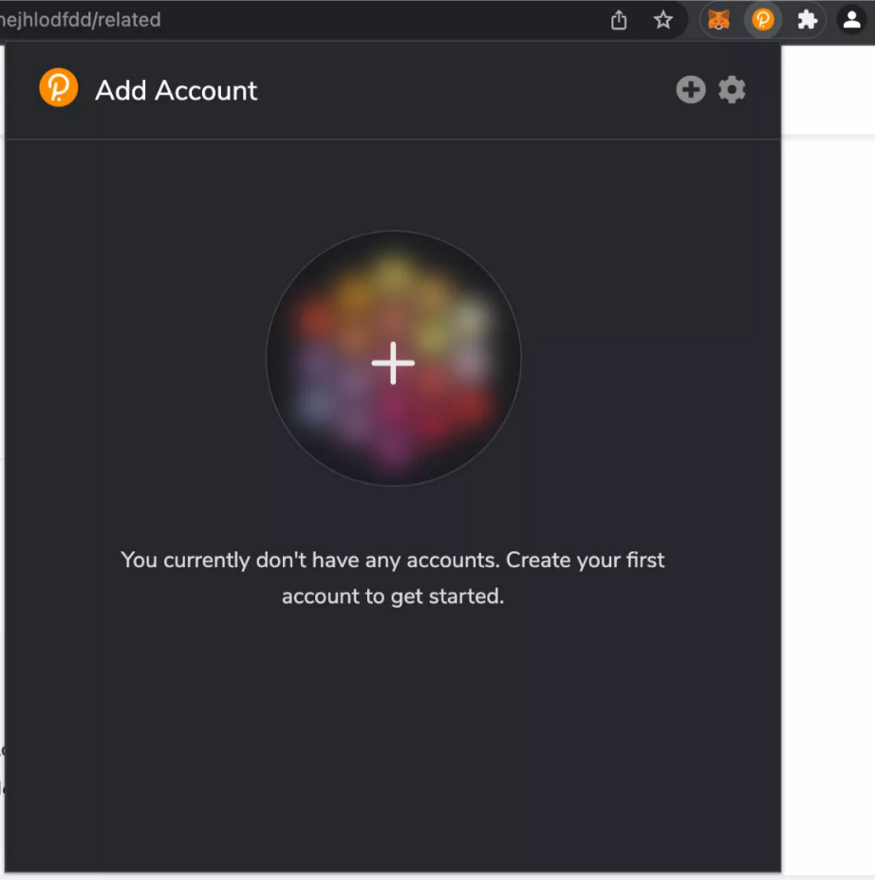
Select [ Allow use on any chain ], type your account name and password. Click [ Add the account with the generated seed ]
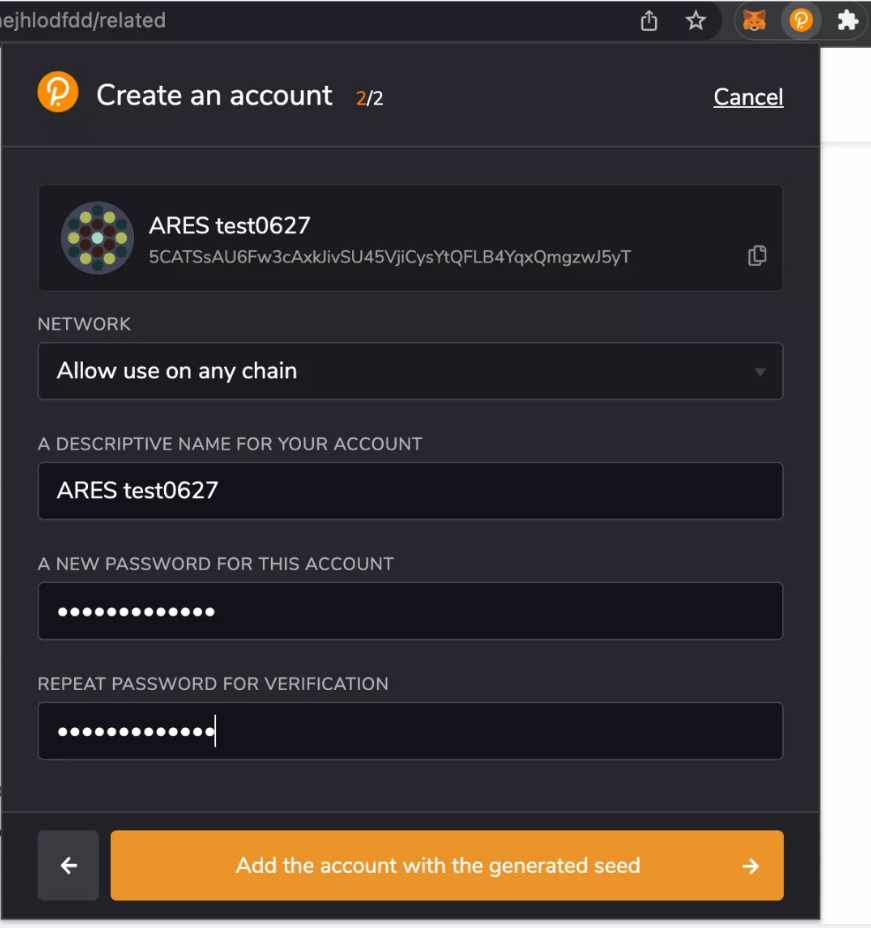
Open mainnet prep network Odyssey: https://js.aresprotocol.io/?rpc=wss%3A%2F%2Fodyssey.aresprotocol.io#/accounts allow Polkadot{.Js} to access.
Click [ accounts ] and choose [ accounts ] in the drop-down list.
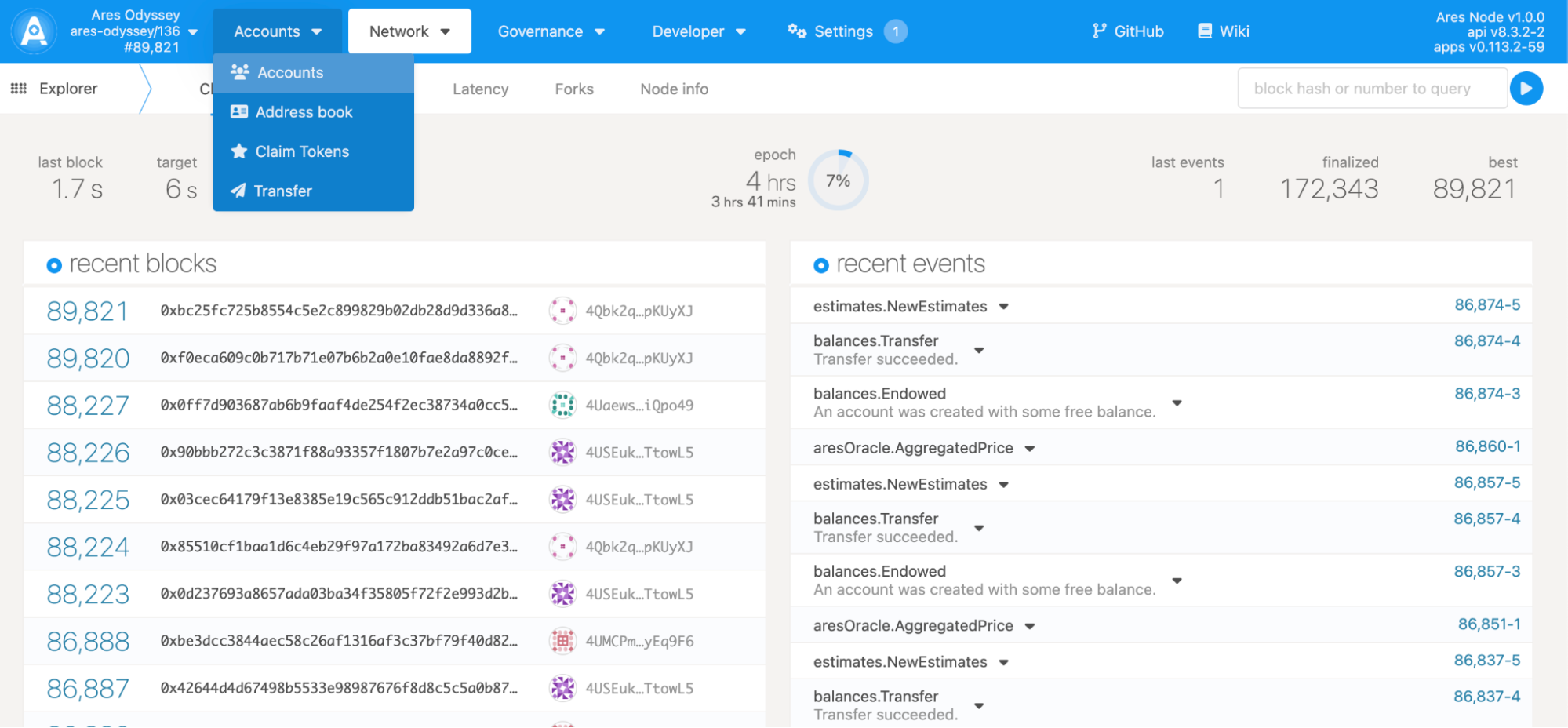 6.In [ my accounts ], your account in Polkadot{.Js} will be automatically recognised.
6.In [ my accounts ], your account in Polkadot{.Js} will be automatically recognised.
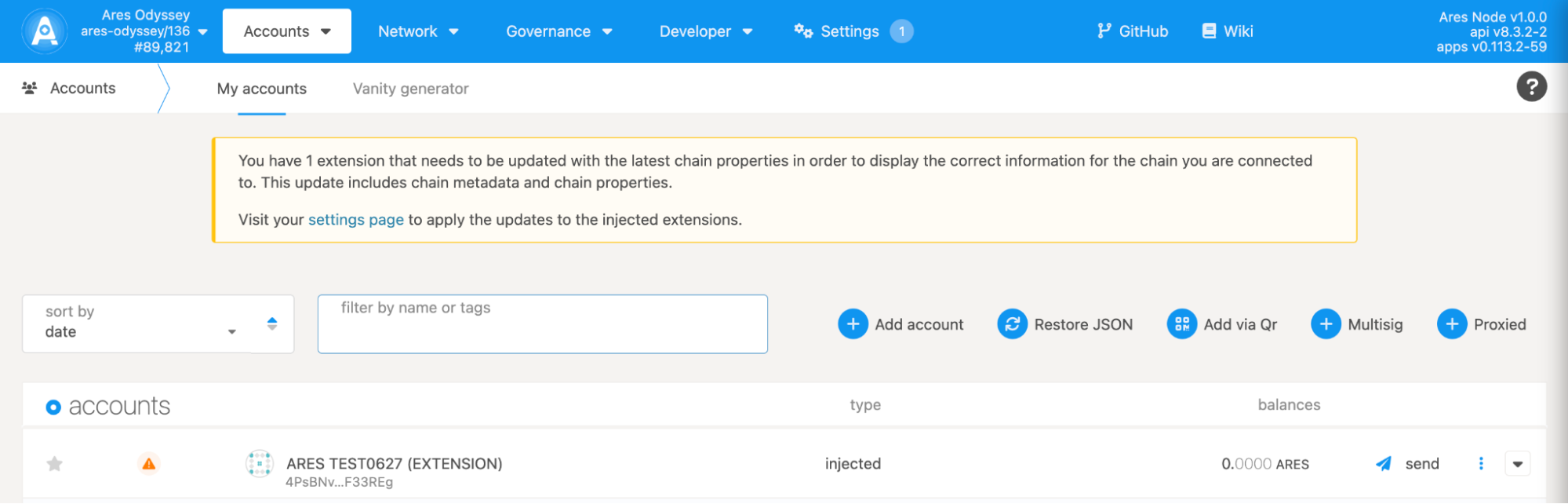
Method B: Create Ares Account
Open the following page https://js.aresprotocol.io/?rpc=wss%3A%2F%2Fodyssey.aresprotocol.io#/accounts
Step 1
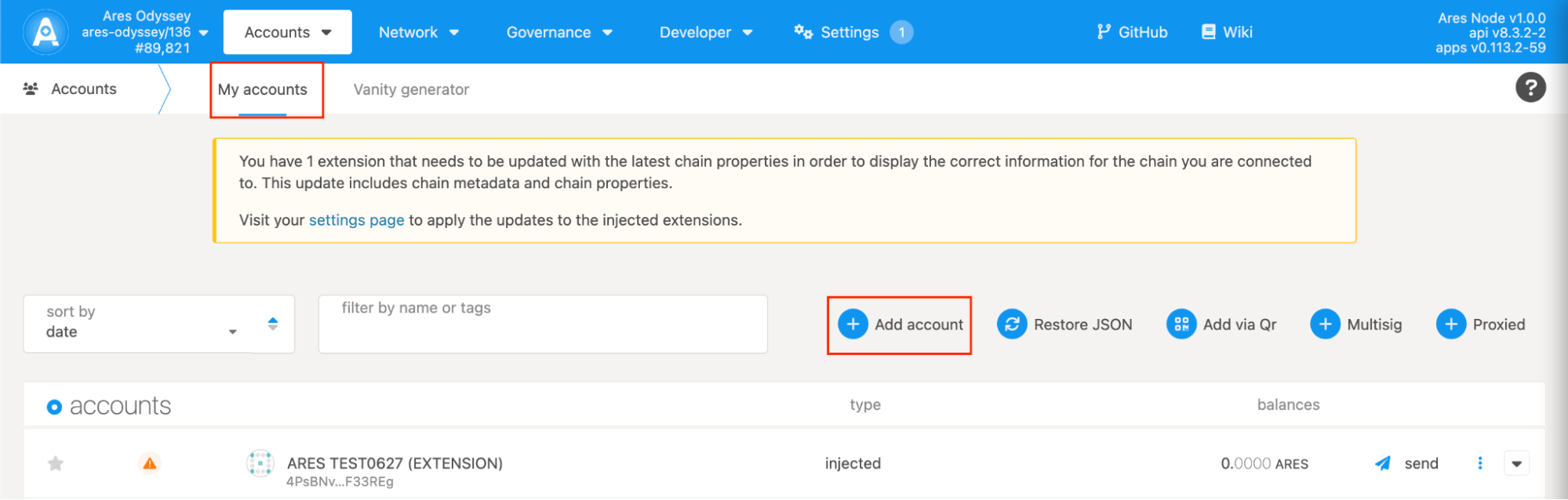 Enter Ares APPS, click "Accounts" in the navigation bar at the top of the window, click "Add account", as shown above.
Enter Ares APPS, click "Accounts" in the navigation bar at the top of the window, click "Add account", as shown above.Step 2
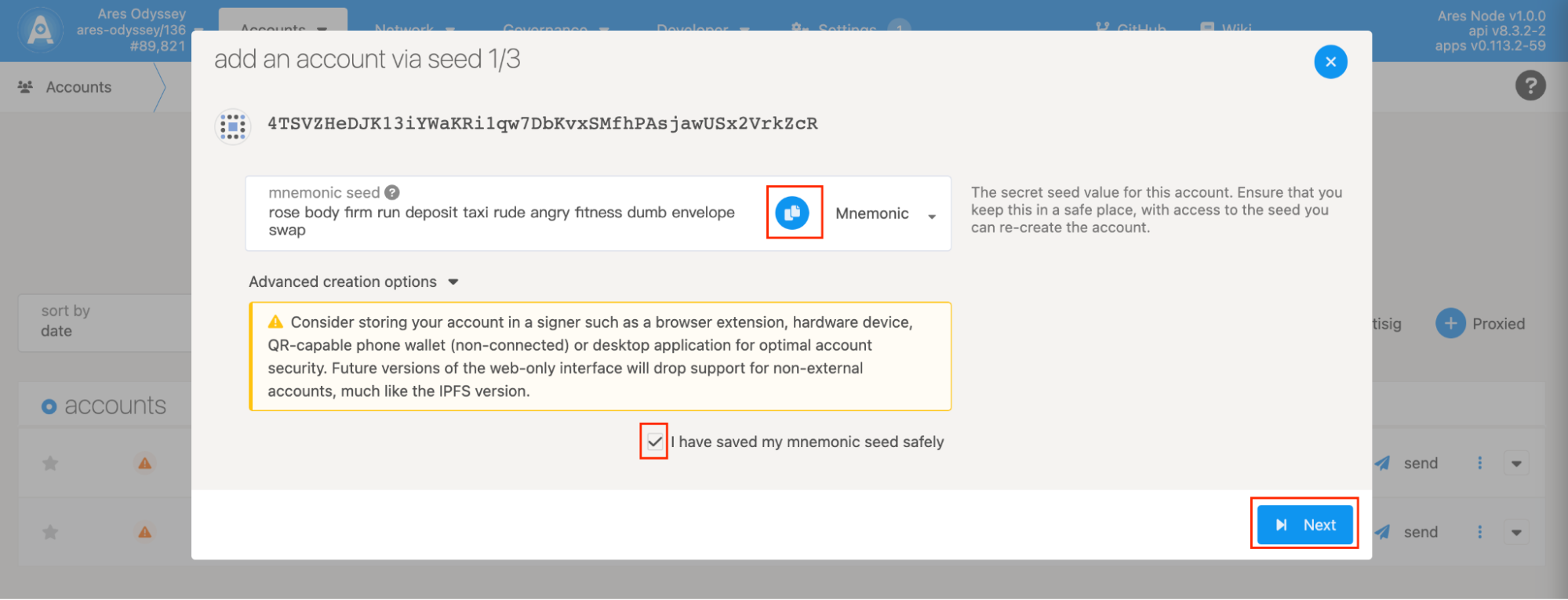 The account's mnemonic seed value. Make sure to save mnemonic seed in a safe place and check "I have saved my mnemonic seed safely".
The account's mnemonic seed value. Make sure to save mnemonic seed in a safe place and check "I have saved my mnemonic seed safely".Step 3
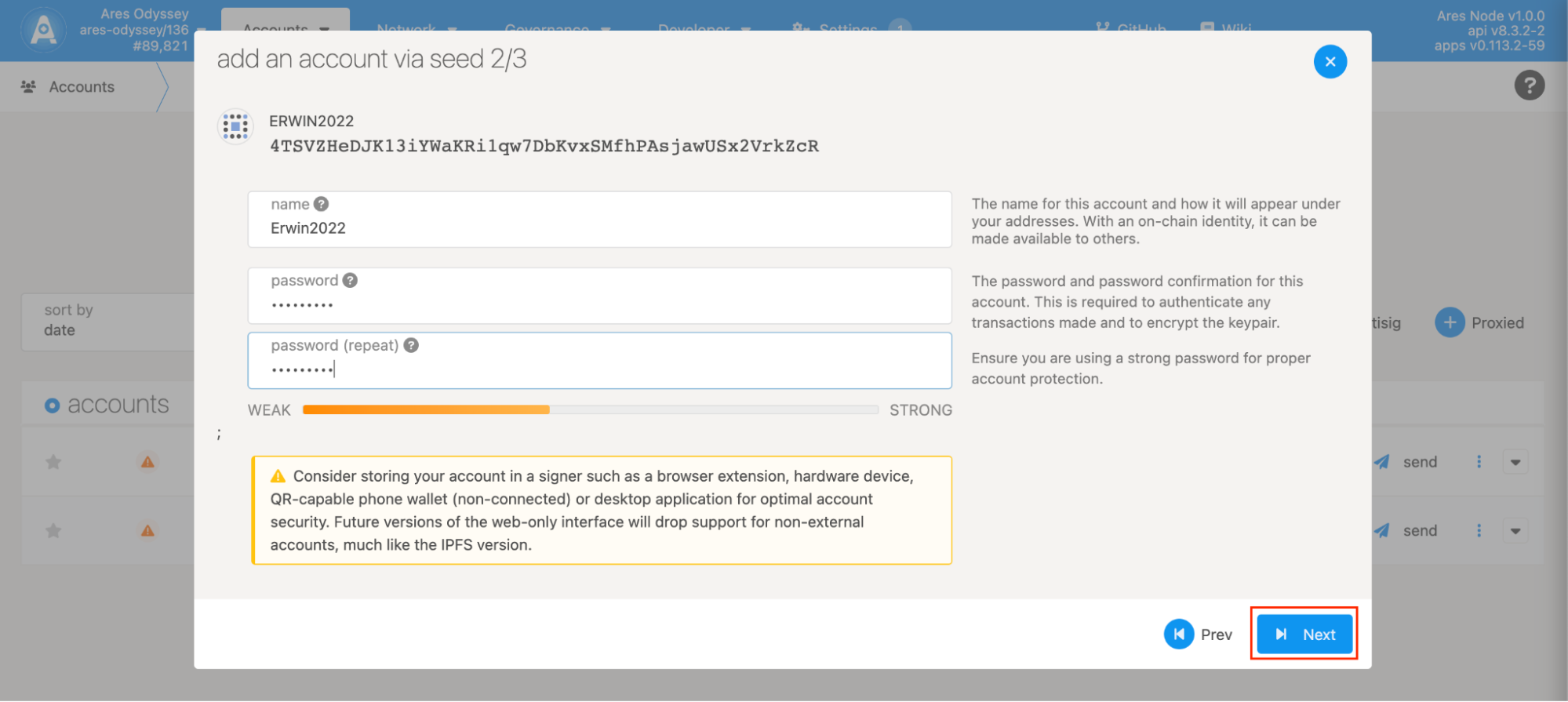 Enter your account name and password, then click "Next".
Enter your account name and password, then click "Next".Step 4
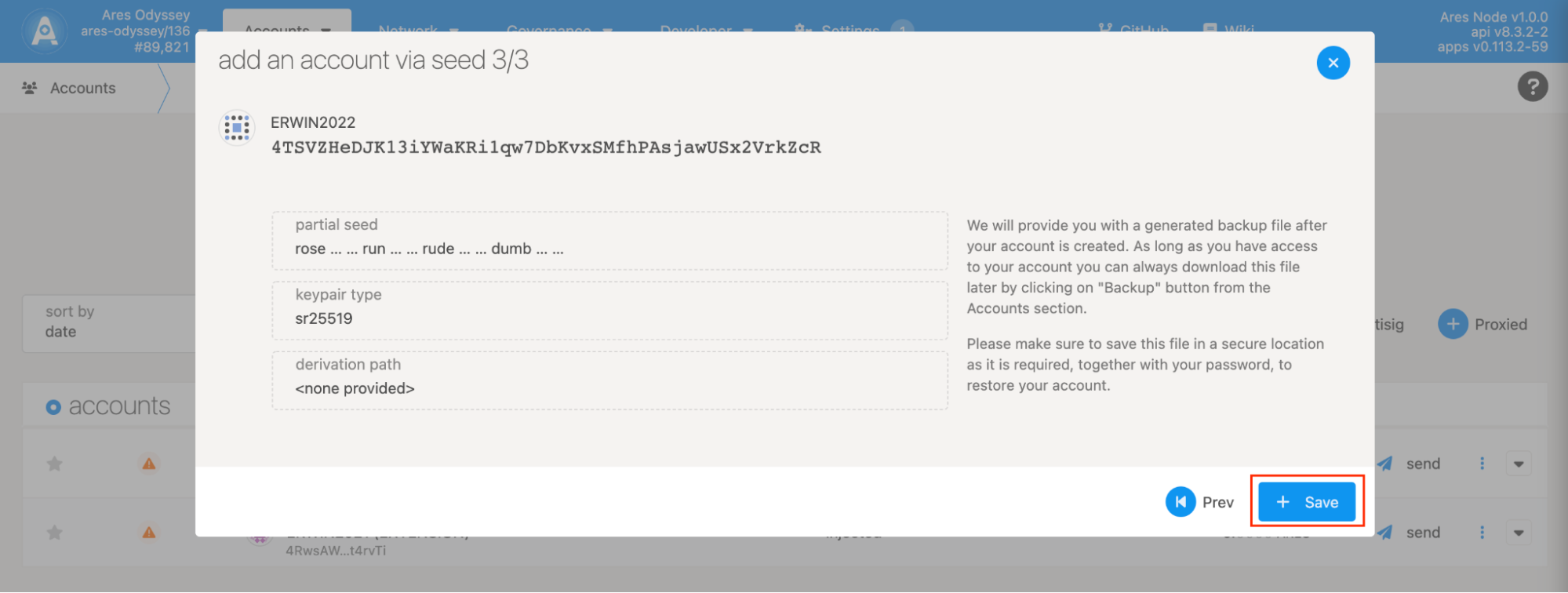 Click "Save", this account will backup on your device by default. Please see your backup file.
Click "Save", this account will backup on your device by default. Please see your backup file.
