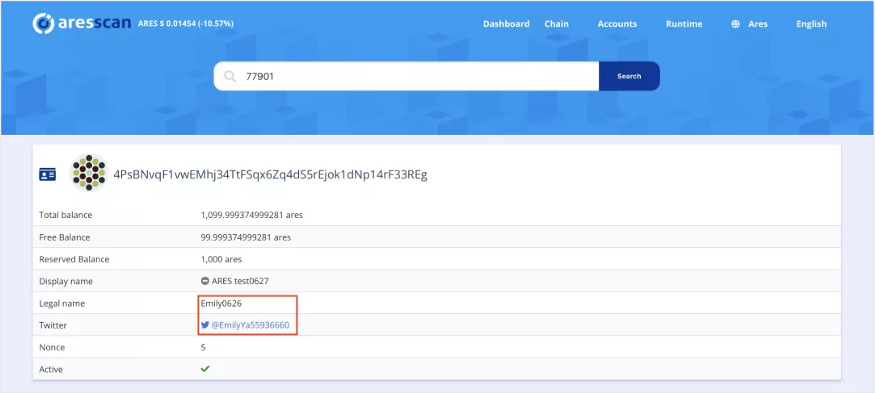Set Online Identity
Suppose you want to become a validator node or to experience on-chain identity. In that case, you could set your on-chain identity on Gladios, fill out your Telegram name and Twitter name to ensure we could access to check your operating status or distribute relevant rewards.
Log in Gladios, click [Accounts] in the top table, click[My accounts], as in the photo below, choose [set on-chain identity]
Gladios:http://js.aresprotocol.io/?rpc=wss%3A%2F%2Fgladios.aresprotocol.io#/explorer
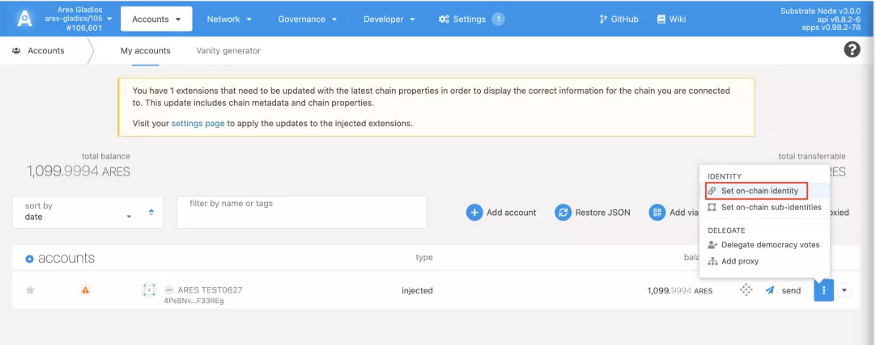
- Put your telegram name in [ledge name], put twitter name in [Twitter name], and click [set identity]

- Confirm the trade and click [Sign and submit] (This will charge you certain test coins, please ensure 1000 or above test coins in your account address)
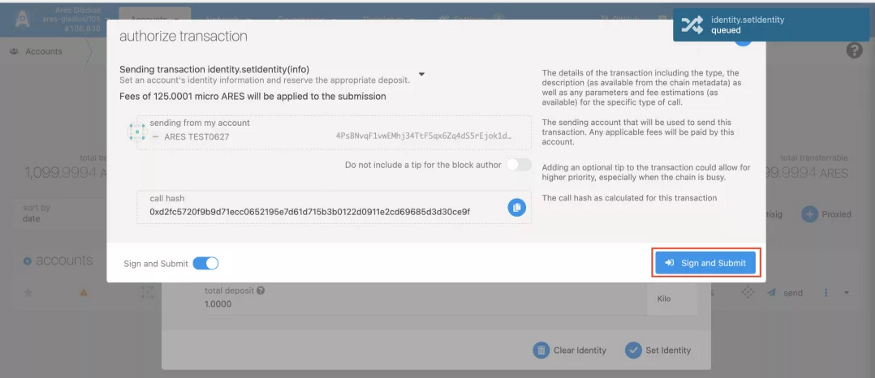
- After the trade completion, it will notify you that your identity has been set.
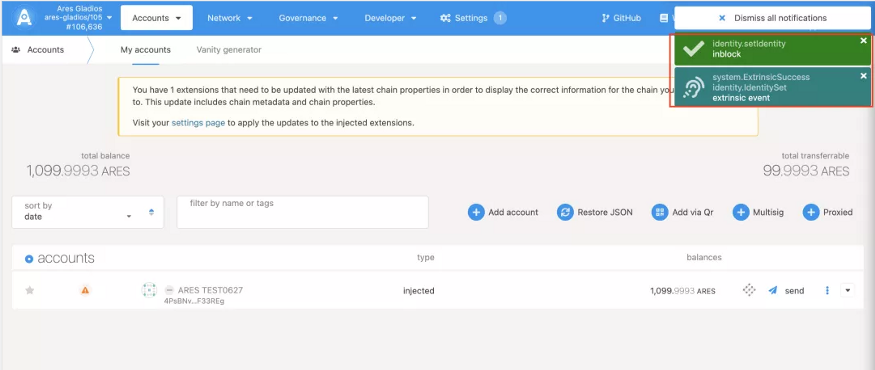
- Enter AresScan ( https://aresscan.aresprotocol.io/ares ), click [account], choose[identity].
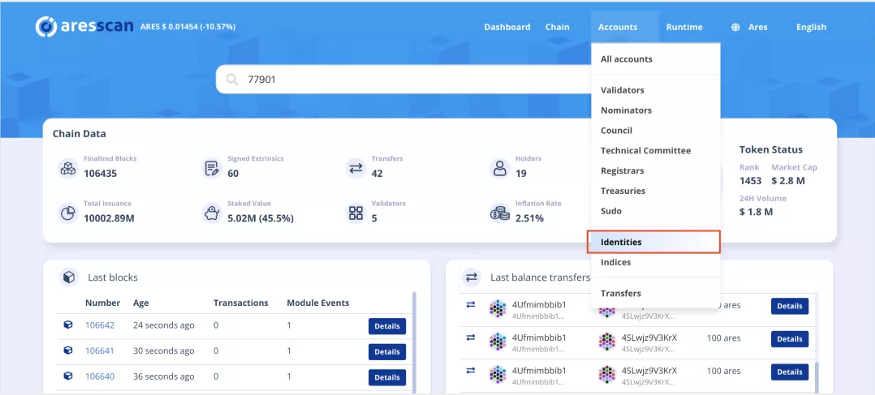
- Click your name and click the [details] option
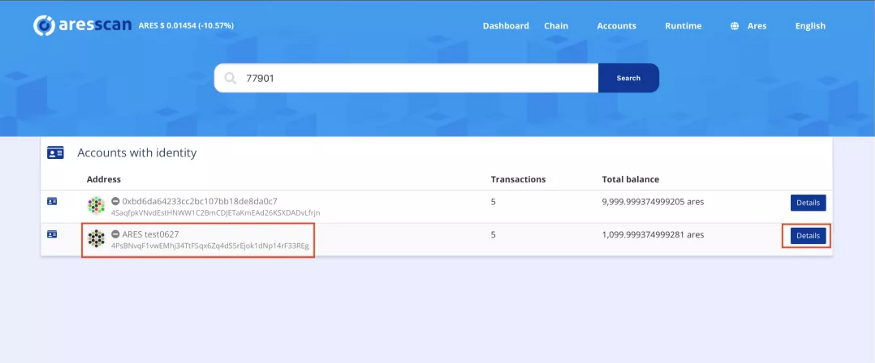
- Check if your [Telegram Username] and [Twitter name] are correct. The community administrator will contact you soon to ask for your BSC address. You will get a reward for the second phase.