Run Node
Run Node
Mehod A:Run By Docker
1.Pull the latest image of the program
docker pull aresprotocollab/ares_gladios:latest
2.Open the command line tool and run the command execution node program
docker run -d --name ares_gladios aresprotocollab/ares_gladios:latest gladios-node --name your-name --chain gladios --telemetry-url 'wss://telemetry.polkadot.io/submit/ 0'
Please type your-name in the format of Ares_TelegramUsername_bsc. Please ensure the name validity for reward counting and distribution;
for example:
name Ares_Emily0626(your username in telegram node group)_0xA86ed7899330DF48316E2A2842D5aD13F031Ab11(bsc address)
In above command: aresprotocollab/ares_gladios:latest could be altered to other versions: aresprotocollab/ares_gladios:alpha;
for more versions please reach out to:https://hub.docker.com/r/aresprotocollab/ares_gladios/tags
3.Check program run logs
docker logs -f ares_gladios -n 1000
4.Stop and delete node program
docker stop ares_gladios
docker rm ares_gladios
Mehod B: Download Node Execution Program
Download node binary execution program:
Download address: gladios-node-linux-amd64–1.1.2–39df776
- executable gladios-node binary file
wget -c https://github.com/aresprotocols/ares/releases/download/v1.2.1/gladios-node-linux-amd64-1.2.1-ba392b0
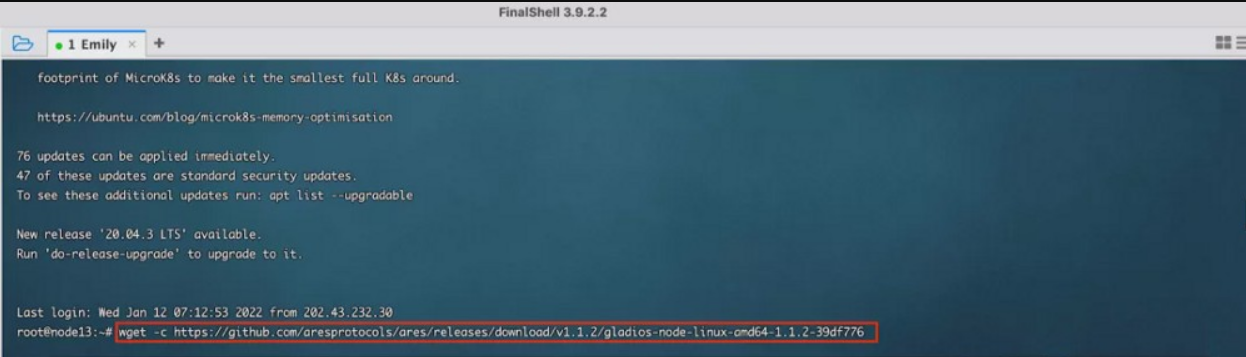
- Add execution permit
chmod +777 gladios-node-linux-amd64-1.2.1-ba392b0
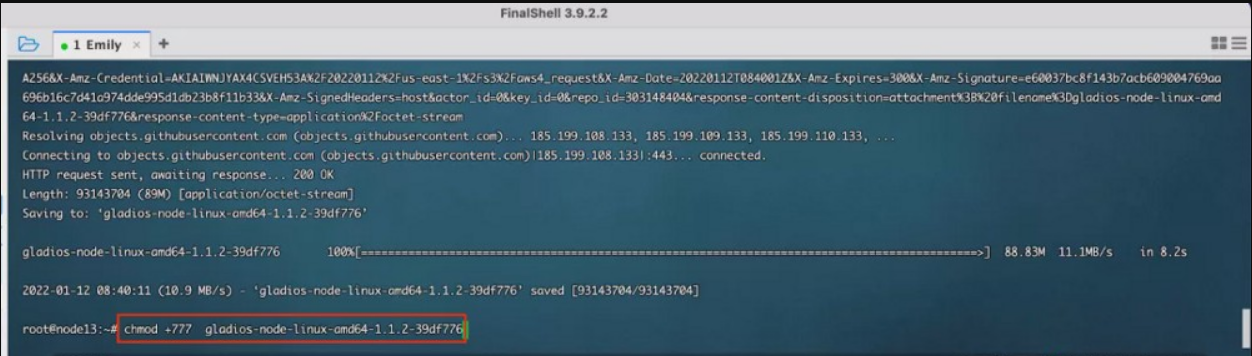
- Execute Nodes
./gladios-node-linux-amd64-1.2.1-ba392b0 --base-path data --name your-name --chain gladios --telemetry-url 'wss://telemetry.polkadot.io/submit/ 0'
Please type your name in (Ares_TelegramUsername_bsc) format. Please ensure the name validity for reward counting and distribution;
for example:
name Ares_Emily0626(username in telegram node group)_0xA86ed7899330DF48316E2A2842D5aD13F031Ab11(BSC address).
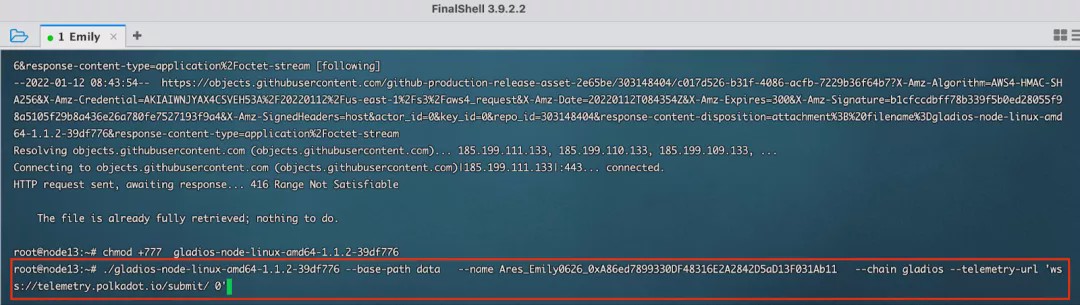
Mehtod C: Compile Source Code
1.Instal Rust
curl --proto '=https' --tlsv1.2 -sSf https://sh.rustup.rs | sh
- Instal dependent libraries
sudo apt install make clang pkg-config libssl-dev build-essential
- Download Ares Code
git clone https://github.com/aresprotocols/ares.git
- Switch to the release1.2.1 branch
git checkout release1.2.1
- Compile source code
cargo build --release
Note if you run into compile errors, you may have to switch to a less recent nightly. This can be done by running:
rustup install nightly-2021-06-09
rustup target add wasm32-unknown-unknown --toolchain nightly-2021-06-09
cargo +nightly-2021-06-09 build --release
Verify Deployment Status
Log in Polkadot Telemetry https://telemetry.polkadot.io/#list/0xcc07acbee59e89a8bc99d87a24364b514d6ae657551338547b713444583eaac2
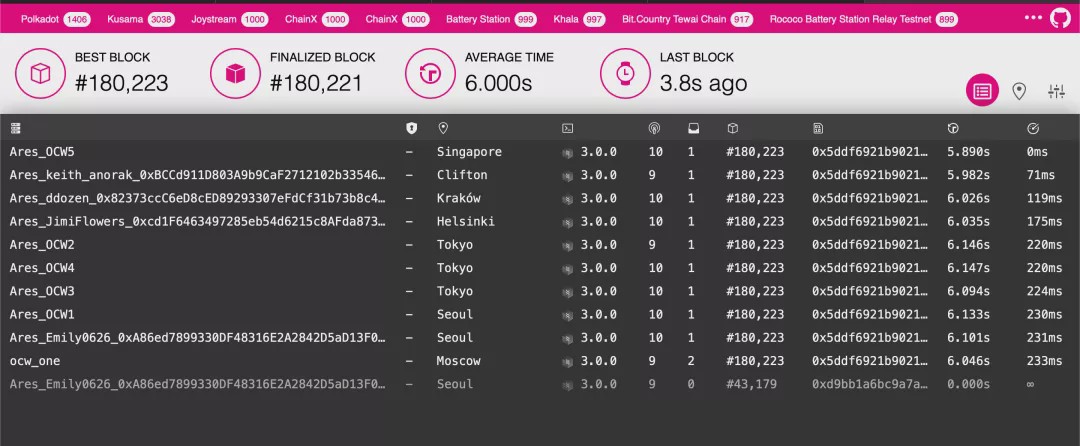
If your name is displayed in above page, then congrats, you have successfully deployed nodes on testnet.
Log in polkadot.js to check more block updates. http://js.aresprotocol.io/?rpc=wss%3A%2F%2Fgladios.aresprotocol.io#/explorer
